Lesson 115
We will discuss Planning Dives with Your Computer
By the end of this section, I should be able to answer these questions:
1. What are four advantages of dive computers over dive tables?
2. What seven types of information do dive computers tell me before, during and/or between dives?
3. How do I set up and activate my dive computer? What is the first step?
4. How do I plan dives with my dive computer?
Planning Dives with Your Computer
Almost all active divers use dive computers, and they’re considered standard equipment in most areas. Although dive tables are effective (diving has been around a lot longer than dive computers), there are four advantages that make dive computers far more popular.
- Dive computers are easier to use than tables. Tables are not difficult to use, but dive computers are easier in that they do much of the work, but nonetheless allow you to control and stay aware of your depth and time limits.
- Dive computers help offset human error. Your computer gives information based on the dive you actually make. Although it shouldn’t happen, if you accidentally exceed your planned depth or time, your computer knows and adjusts its calculations. Dive computers also record your dive information, which allows you to put accurate details into your dive log later.
- Dive computers give you more time underwater. Dive computers give you more no stop dive time on a multilevel dive. You’ll notice more additional no stop time on a multilevel dive compared to a table-based dive, particularly on deeper dives. As mentioned, the eRDPML allows you to plan multilevel dives, too, but it is not as easy or as flexible as a dive computer.

4. Besides the basic information you need while diving, most dive computers have other features. These range from recording the water temperature to being able to download your dive information to an electronic dive log.
Dive Computer Information
Practically all dive computers provide the following information before, during and/or between dives (most of these have been discussed):

No stop (no decompression) limits. You use these to plan your dives.

Depth. During the dive, your computer always shows your current depth.

Elapsed time. Underwater, your computer shows how long you’ve been down. Between dives, it shows the time since you surfaced from the previous dive.

No stop time remaining. You always know how much time you have left at your present depth.

Ascent rate. Ascent rate indicators range from visual “speedometers” to simple alarms that go off if you ascend too fast.
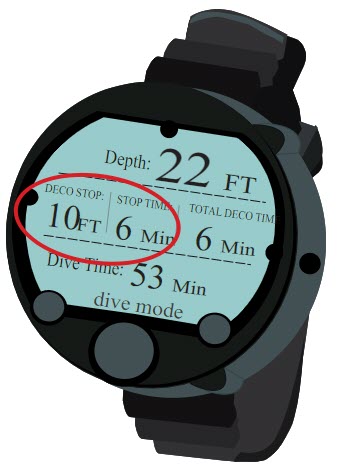
Emergency decompression. If you exceed a no stop limit, your computer calculates the stops you have to make.

Previous dive information. You can recall the maximum depth and total dive time for the last dive. Most computers will let you do this for several of the previous dives, in reverse order, and provide additional information.
Setting Up and Activating Your Dive Computer
Before you dive with a computer, you need to set it up and activate it. The first step is to read the dive computer manual. If you don’t have it available, you can often download it from the manufacturer’s website.
Computers are very similar, but they have their individual characteristics. It is your responsibility to read and understand the manufacturer’s instructions, because recommendations sometimes differ. As you learned in Section One, for example, some manufacturers recommend having a separate conventional SPG even when using their air-integrated computers.

Setup involves settings that you usually only make once. Following the manufacturer guidelines, these may include:
- Time and date
- Metric or imperial system measurements
If you’re unsure about a setting even after checking the manufacturer literature, see your instructor. Usually, the best practice is to leave it at its default setting.
To activate your computer before diving (or to scroll the no stop limits) you usually press a button or touch some contacts. Check the time and date after activating it. You may want to reset these if you changed time zone, etc. Be sure there is not a low battery warning. Virtually all modern dive computers self-activate in the water if you forget to do so before you dive. However, best practice is to activate your computer.
Planning Dives
Planning with your computer is simple, whether making your first dive or a repetitive dive. Start by activating your computer and scrolling the no stop limits. Agree with your buddy(ies) on a maximum depth based on the no stop times displayed. Check the time for that depth.
If you plan to stay at your deepest depth for most of the dive, then your allowable dive time will be close to the time shown. If you plan to ascend and continue the dive shallower (multilevel dive), you will have more time than shown for the maximum depth. Repetitive dives have shorter no stop times than your first dive. If you want to dive longer than the no stop time shown for your planned maximum depth, make a multilevel dive, make a shallower dive or stay at the surface longer (if making a repetitive dive). On multilevel dives, it is generally recommended that you plan to descend relatively quickly to the maximum depth, then gradually work your way shallower. This gives you the most no stop time and makes most of the dive part of a long, slow, conservative ascent.

Plan your maximum time. On a shallow dive or multilevel dive, you usually have more no stop time available than the length of time your air supply will last. Agree with your buddy(ies) on a time to head back toward your exit, and to begin ascending to the surface.
Plan your air management as you have already learned. Don’t forget that your air supply commonly limits your dive – not your no stop time
Watch your SPG as well as your dive computer. Turn the dive based on which limit you reach first: time, air supply turn point or remaining no stop time. Note these, as well as no stop times for the maximum and next deeper depths, on the PADI Skill Practice and Dive Planning Slate for reference during the dive.
knowledge review and quiz
Comments

I'll take you diving!
Copyright © Larry Wedgewood Scuba Instruction All Rights Reserved








